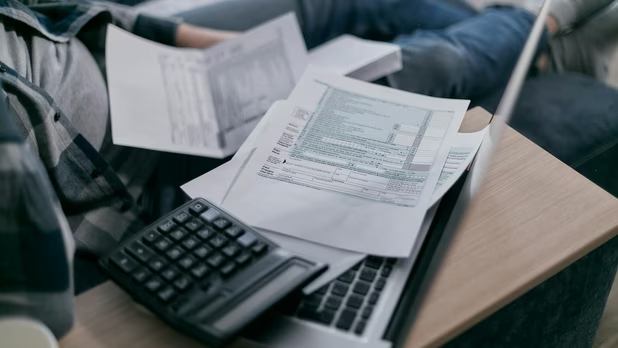The W-9 form, officially titled "Request for Taxpayer Identification Number and Certification," is an essential document in the U.S. tax system. It's primarily used by businesses to collect accurate taxpayer information from individuals or entities they compensate, ensuring proper reporting to the Internal Revenue Service (IRS). Whether you're an independent contractor, freelancer, or part of a business entity, understanding how to accurately complete a W-9 form is crucial for compliance and to avoid potential penalties.
Understanding the Purpose of Form W-9
Before delving into the specifics of filling out the form, it's important to grasp its primary functions. The W-9 form serves multiple purposes:
- Information Collection: It gathers essential details such as your name, business name (if applicable), address, and Taxpayer Identification Number (TIN). This information is vital for entities that need to report payments made to you to the IRS.
- Avoiding Backup Withholding: By providing accurate information and certifying that you're not subject to backup withholding, you ensure that payers don't withhold a percentage (currently 24%) of your payments for tax purposes. Backup withholding can occur if you fail to furnish the correct TIN or if the IRS notifies the payer that you're subject to it due to underreporting.
- Facilitating Information Returns: Businesses use the details from your W-9 to prepare various information returns, such as Form 1099-MISC or Form 1099-NEC, which report the amount paid to you during the tax year.
It's worth noting that while the W-9 form is provided to the requester (typically the payer), it is not submitted to the IRS. Instead, the requester uses the information to complete necessary tax documents and maintain accurate records.
Step-by-Step Guide to Completing Form W-9
Accurately completing the W-9 form ensures that your taxpayer information is correctly reported, helping you avoid potential issues with the IRS. Here's a detailed breakdown of each section of the form:
- Name (Line 1): Enter your full legal name as it appears on your tax return. For sole proprietors, this would be your personal name, not your business name.
- Business Name/Disregarded Entity Name (Line 2): If you operate under a business name different from your personal name (often referred to as a "Doing Business As" or DBA name), enter it here. If not, leave this line blank.
-
Federal Tax Classification (Line 3): Check the appropriate box that corresponds to your tax classification. The options include:
- Individual/sole proprietor or single-member LLC
- C Corporation
- S Corporation
- Partnership
- Trust/estate
- Limited liability company (LLC): If you select this, specify the tax classification (e.g., C=C Corporation, S=S Corporation, P=Partnership).
- Other: Specify any other tax classification not listed above.
- Exemptions (Line 4): This line is for individuals or entities that are exempt from backup withholding or FATCA reporting. Most individuals will leave this blank. However, certain entities, such as corporations, may be exempt and should enter the appropriate codes. Refer to the form's instructions for specific exemption codes.
- Address (Lines 5 and 6): Provide your mailing address, including street number, name, city, state, and ZIP code. This is the address where the requester will send any tax-related documents.
- Requester’s Name and Address (Optional, Line 7): This line is optional and can be used to specify the name and address of the requester. It's often left blank unless the requester has provided specific instructions.
- Taxpayer Identification Number (TIN) (Part I): Enter your TIN in the appropriate box. For individuals, this is typically your Social Security Number (SSN). For businesses, it might be your Employer Identification Number (EIN). Ensure this number is accurate to prevent issues with the IRS.
-
Certification (Part II): Read the certification statements carefully. By signing, you're confirming that:
- The TIN you provided is correct.
- You're not subject to backup withholding (unless otherwise indicated).
- You're a U.S. citizen or other U.S. person.
- The FATCA code entered on line 4 (if any) is correct.
Common Mistakes to Avoid
Even minor errors on the W-9 form can lead to processing delays or backup withholding. To ensure accuracy, be mindful of the following common mistakes:
- Incorrect or Missing TIN: Providing an incorrect TIN or leaving it blank can result in backup withholding. Double-check your SSN or EIN for accuracy before submitting the form.
- Mismatched Names: Ensure that the name on line 1 matches the TIN provided. For instance, if you're a sole proprietor, your personal name should align with your SSN.
- Omitting the Business Name: If you operate under a DBA name, remember to include it on line 2. This helps the requester correctly identify your business.
- Incorrect Tax Classification: Selecting the wrong tax classification can lead to misreporting. If you're unsure about your classification, consult a tax professional or refer to the IRS guidelines.
- Leaving Exemption Codes Blank When Applicable: If you're exempt from backup withholding or FATCA reporting, ensure you provide the correct codes on line 4. Refer to the form's instructions for guidance.
- Forgetting to Sign and Date: An unsigned form is considered invalid. Always complete the certification section to validate the form.
When and Why You're Asked to Complete a W-9
Understanding the scenarios in which you're required to complete a W-9 form can help you prepare and respond promptly. Common situations include:
- Independent Contractor or Freelancer: If you provide services to a business as a non-employee and earn $600 or more in a tax year, the business is required to report the payments to the IRS using Form 1099-NEC. To ensure accurate reporting, the business will request a completed W-9 from you.
- Receiving Dividend or Interest Income: Financial institutions, investment firms, and banks often require a W-9 when you earn taxable interest, dividends, or other income from investments. This ensures that Form 1099-INT (for interest income) or Form 1099-DIV (for dividends) is correctly issued.
- Opening a Financial Account: Banks and brokerage firms may request a W-9 when you open a new account. This helps them determine your tax status and whether backup withholding should apply.
- Real Estate Transactions: If you’re involved in a real estate sale or rental agreement, a W-9 may be required for tax reporting purposes. For example, property managers may ask landlords to complete a W-9 to document rental income properly.
- Debt Cancellation: If you have a loan that is partially or fully forgiven, the lender may request a W-9 to issue Form 1099-C, which reports the canceled debt as taxable income.
How the IRS Uses the Information on Your W-9
Although the W-9 form itself is not submitted to the IRS, the information you provide plays a crucial role in tax reporting. Businesses and financial institutions use the details to prepare information returns such as Form 1099, which reports your earnings or financial transactions. The IRS then uses these records to verify that you’re correctly reporting income on your tax return.
| Form Name | Purpose | Who Issues It? |
|---|---|---|
| Form 1099-NEC | Reports payments made to independent contractors and freelancers. | Businesses or clients that paid you at least $600. |
| Form 1099-MISC | Reports miscellaneous income such as rents, prizes, and awards. | Companies or organizations making the payments. |
| Form 1099-INT | Reports interest income earned from bank accounts or bonds. | Banks, credit unions, or other financial institutions. |
| Form 1099-DIV | Reports dividend income from stocks and mutual funds. | Investment firms and brokerage accounts. |
| Form 1099-C | Reports canceled or forgiven debt, which may be taxable. | Banks or financial institutions canceling a debt. |
How to Submit a W-9 Form Securely
Since the W-9 form contains sensitive information such as your Social Security Number (SSN) or Employer Identification Number (EIN), ensuring secure submission is crucial. Here are best practices for protecting your data:
- Avoid Emailing Unsecured Forms: Emailing a W-9 without encryption poses a risk of identity theft. If you must send it electronically, use a secure document-sharing service or encrypted email.
- Verify the Requester: Only provide a W-9 to legitimate businesses or entities that have a valid reason to request it. If unsure, ask the requester why they need it and how they will protect your data.
- Use Encrypted Storage: If you save a copy of your completed W-9 on your computer, ensure it’s stored in a secure, password-protected location to prevent unauthorized access.
- Fax or Mail When Possible: If the requester allows, sending a W-9 via fax or traditional mail can be a safer option than digital transmission.
- Monitor Your Tax Documents: Keep track of businesses and organizations you provide your W-9 to. Ensure that you receive the appropriate 1099 forms at the end of the year and that the information matches what you reported.
Final Thoughts
The W-9 form plays a vital role in tax reporting for independent contractors, freelancers, investors, and business owners. Ensuring that it’s filled out correctly helps prevent backup withholding and ensures accurate tax reporting. By following the step-by-step guide outlined in this article, you can confidently complete and submit your W-9 without complications. Always take necessary security precautions when sharing your tax information to safeguard against fraud or identity theft.
If you’re uncertain about any section of the W-9 or how your tax classification applies to you, consulting a tax professional is a wise choice. Proper handling of tax forms today can help you avoid issues with the IRS in the future.
Evaluation of IQTaxHub
Pros
- Simple form for tax identification
- Helps avoid backup tax withholding
- Facilitates smooth tax reporting process
Cons
- Sharing sensitive personal information
- Limited purpose outside U.S. taxation
- Requires accurate data entry precision

Last modified: March 21, 2025 at 4:18 p.m.